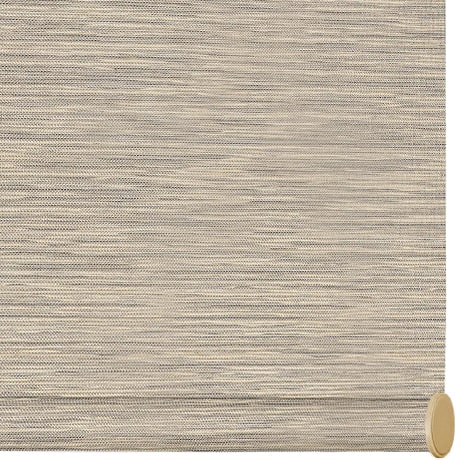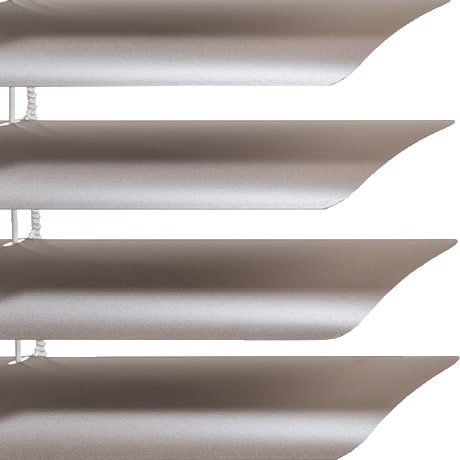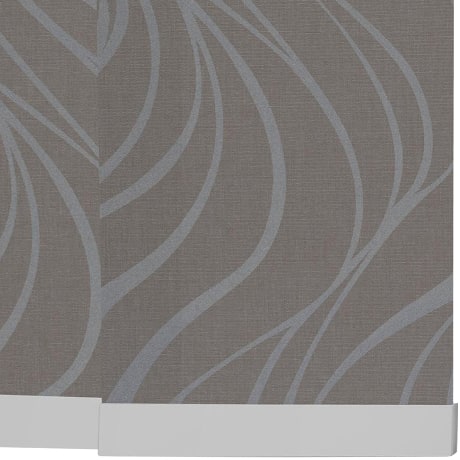POWERVIEW® MOTORIZATION
당신의 스케쥴에 알맞는 아름다운 윈도우 쉐이드
단지 파워뷰를 이용하여 한 번 당신이 원하는 위치에 윈도우 쉐이드를 설정하면 파워뷰 앱이 자동으로 설정한 위치에 정확히 위치합니다. 또한 파워뷰 앱 뿐만 아니라 파워뷰 페블 리모컨과 아마존 등의 사물인터넷의 음성 시스템으로도 작동이 가능합니다.
파워뷰 앱을 다운로드 하세요

밑에 링크를 통하여 앱스토어와 구글 플레이스토어를 방문해 파워뷰 앱을 다운받으십시오.
Apple iOS 10.0 이상
Android 4.4 이상
스케쥴에 맞게 윈도우 쉐이드가 작동합니다
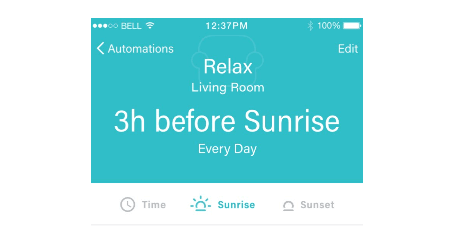
인체공학적 구조의 페블 리모컨

페블 리모컨은 현대적인 감성의 리모컨이며 6개의 윈도우 쉐이드를 설정해 작동할 수 있습니다. 아름다우며 인체공학적으로 디자인된 페블 리모컨 커버는 어느 인테리어에도 어울리도록 일곱가지 색상이 제공됩니다. 페블 씬 컨트롤러는 또한 미리 지정된 씬을 필요할 경우 작동할 수 있도록 설계되었습니다. 두 가지 모두 서페이스 컨트롤을 통하여 벽 부착식으로 시공할 수 있습니다.
파워뷰 허브

큰 집을 위한 리피터 키트

RED DOT DESIGN AWARD WINNER 2018

집 밖에서도 가능한 윈도우 쉐이드 작동

안전을 우선한 윈도우 쉐이드 설계

간편한 건전지 사용

COMPATIBLE SYSTEMS
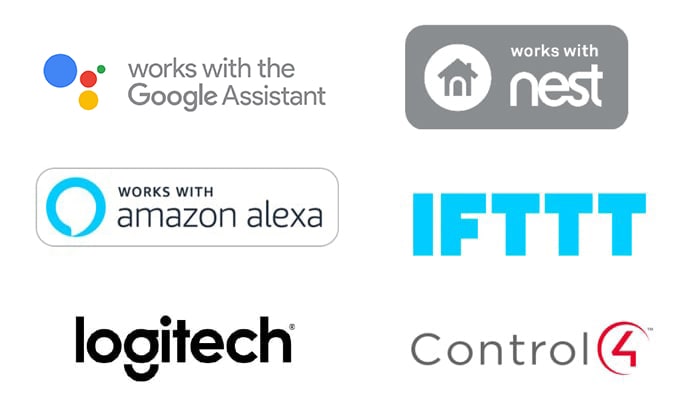
POWERVIEW PEBBLE® REMOTE
QUICK-START MANUALS
GENERAL
POWERVIEW PEBBLE® REMOTE
WINDOW TREATMENTS AVAILABLE WITH POWERVIEW® MOTORIZATION
HOME AUTOMATION
Each home automation control system has a unique path to integration. Reference the specific usage guidelines and requirements below to integrate PowerView with compatible home automation systems.
VOICE CONTROL

Amazon Alexa is built in the cloud, so it is always getting smarter. Ask Alexa to play music, hear the news, check weather, and now, control your Hunter Douglas window treatments.
PowerView Motorization with Amazon Alexa allows you to activate your PowerView Scenes. Just Ask Alexa to "Turn On Good Morning," or "Turn On Dinner Party," and activate your Scenes hands-free.
Download the Quick Start Guide
Please note: A PowerView Hub, Gen 2, is required to enable the PowerView Skill in the Amazon Alexa App. You can still connect PowerView with Amazon Alexa through IFTTT (see below).

Powered by Google Home, the Google Assistant makes it easy to activate your PowerView Scenes and control your shades with your voice.
Google Home can distinguish your voice from others in your home for a more personalized experience and understands your voice commands. Simply say “Ok Google, turn on Good Night Shades” or “Ok Google, activate I’m Home" to get hands-free help for all the PowerView Motorized shades in your home.
Download the Quick Start Guide
SYSTEMS INTEGRATION
The PowerView Hub integrates PowerView features with some of the most popular systems on the market. Learn about each path to integration below.



ELAN® Home Systems is one of the largest companies in custom home and commercial systems. Homeowners can control PowerView Motorization through a
simple, intuitive interface on any device: remote, touchpad, touchscreen, iPhone, iPad or PC, from anywhere in the home or anywhere in the world.
ELAN integrators can use the link below to download the PowerView driver for the proprietary g! Configuration software.

IFTTT is a service that lets you create powerful connections, also called Applets, with one simple premise: if this then that.
You can create Applets, between many different applications, called Channels, including Amazon devices, Google Home and others. IFTTT works with PowerView Motorization so you can create a smart home with just a few swipes and clicks.
Visit the Hunter Douglas IFTTT channel to see sample PowerView Applets and begin creating your own.

Logitech® Harmony Home is a leading popular whole home control platform. Through the Harmony Home universal remote control or Harmony App, users can control their PowerView Motorization window treatments with dedicated home control buttons. Learn more about PowerView Motorization + Logitech Harmony Home

PowerView works with Nest® to add another level of convenience to everyday living and greater connectivity to your smart home. Your motorized window treatments will automatically adjust themselves when your Nest Learning Thermostat senses you are away, and when your local utility grid is nearing its maximum load. Learn more about PowerView Motorization + Nest

Remote Technologies Incorporated (RTI) is a leading control systems manufacturer offering innovative, user-friendly devices for professionally
installed systems and is compatible with PowerView Motorization.
RTI integrators can use the link below to download the PowerView driver for the Integration Designer software.

Savant® Systems manufactures a complete suite of professionally installed integrated solutions. Savant's Apple®-based platform smoothly integrates
with PowerView Motorization.
Savant integrators can find the PowerView driver for the Savant experience in the Blueprint software database.

Universal Remote Control (URC®) is a pioneer in control technology, providing professionally installed state-of-the-art remote controls as well as
complete control and automation systems to residential and commercial clients. PowerView is compatible with URC's Total Control System.
Professional integrators can use the link below to download the PowerView activation driver for the URC Accelerator software.